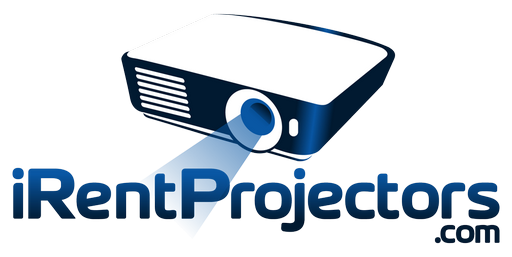I want to rent a projector – what do I do?
Please use our convenient online form for a quote or to order.
We can usually accommodate same day or short notice rentals.
We will email a quote to you (usually within a few hours) for review. There is no obligation.
Can I get a projector last minute on weekends or evenings?
Most of the times yes. Just fill out our online order form. The form sets off alarms everywhere!!
Do we require a deposit?
No. We do require a credit card number and drivers license number for security. The credit card will only be charged if the projector is damaged, lost or stolen.
Do the projectors have sound/speakers?
Some do, some don’t. But either way do NOT rely on the projectors audio. You will need some other device for sound (ie. boom box, receiver w/speakers, amplified speakers, laptop speakers).
What can the projector display?
- Movies (DVD, VHS Player or computer)
- TV (cable box, streaming laptop/tablet)
- Computer Presentations (ie. Powerpoint)
- Gaming Systems (ie. Xbox, PS2, PS3, Wii)
- Slide Shows (computer, DVD Player)
What devices can I connect to the projectors?
- DVD Player
- Cable box
- VHS Player
- Computer (desktop or laptop) (Mac’s or PC’s)
- Gaming Systems (PS2, PS3, Xbox, Wii)
All the projectors have HDMI input.
Can I use a Mac laptop?
Yes. We have all the adapters needed to use Mac laptops.
How far away from the screen does the projector need to be?
Anywhere from 4 feet to 40 feet. The further away – the bigger the image will be but it will
also be dimmer. For a 6’x6′ image on a screen expect to have the projector about 10-15
feet away. If you are short on space the short throw projectors only require 3-4ft to project a 7ft image.
Will I need a screen?
That depends on how sharp you want the image. You can use a sheet or wall but the image won’t be as sharp and colorful as with a screen.
I’m not very good at hooking stuff up – is it hard?
No. The projectors are very easy to use. If you pickup bring your laptop/tablet or whatever and we will show you how to use everything and make sure you get all the cables and/or adapters.
For additional help please click here: Troubleshooting Guide.